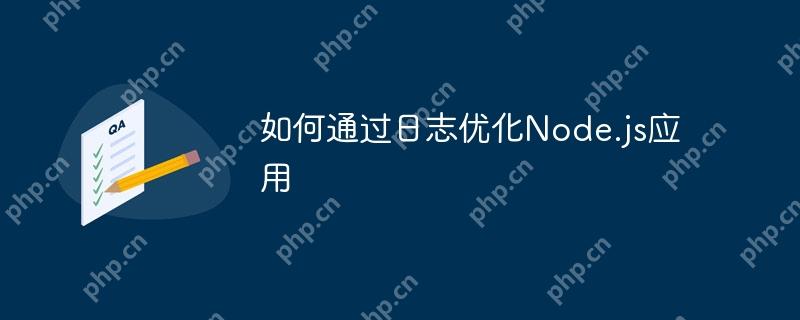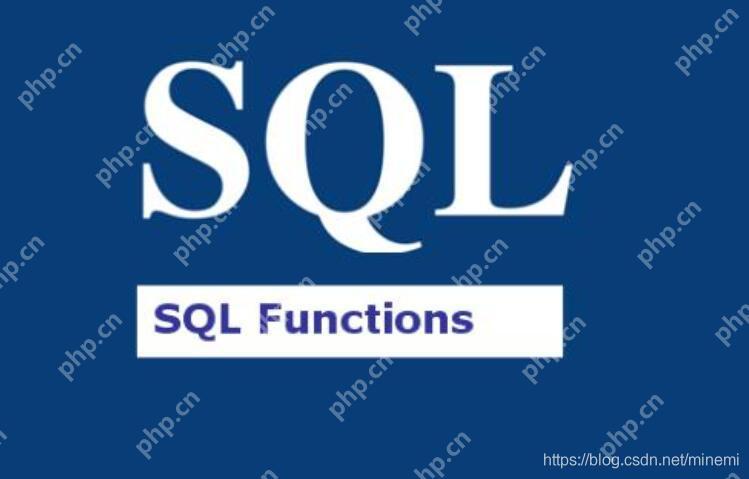通過日志優化node.js應用是一個持續的過程,能夠幫助你更深入地了解應用的運行情況,發現潛在問題并進行性能調優。以下是一些通過日志優化node.JS應用的步驟和建議:
1. 選擇合適的日志庫
選擇一個功能強大且易于使用的日志庫是首要任務。常見的Node.js日志庫包括:
- Winston: 功能豐富,支持多種傳輸方式(如文件、控制臺、http等)。
- Pino: 高性能,適用于需要大量日志記錄的應用。
- Morgan: 主要用于HTTP請求日志記錄。
2. 配置日志級別
根據應用的需求配置合適的日志級別。常見的日志級別包括:
在生產環境中,通常只啟用error和warn級別,以減少日志量并提高性能。
3. 結構化日志
使用結構化日志(如JSON格式)可以更容易地進行日志分析和處理。大多數日志庫都支持結構化日志記錄。
const winston = require('winston'); const logger = winston.createLogger({ level: 'info', format: winston.format.json(), transports: [ new winston.transports.File({ filename: 'error.log', level: 'error' }), new winston.transports.File({ filename: 'combined.log' }) ] });
4. 日志輪轉
為了避免日志文件過大,可以使用日志輪轉(log rotation)。大多數日志庫都支持這一功能。
const winston = require('winston'); const { createLogger, format, transports } = winston; const { combine, timestamp, printf } = format; const myFormat = printf(({ level, message, timestamp }) => { return `${timestamp} ${level.toUpperCase()}: ${message}`; }); const logger = createLogger({ level: 'info', format: combine( timestamp(), myFormat ), transports: [ new transports.File({ filename: 'error.log', level: 'error' }), new transports.File({ filename: 'combined.log' }) ] }); // 日志輪轉配置 const { createWriteStream } = require('fs'); const { format } = require('winston-format-rotate'); const rotateStream = createWriteStream({ flags: 'a', fd: fs.openSync('combined.log', 'a'), autoClose: true, startAt: 0, interval: '1d', compress: true }); logger.add(new transports.File({ filename: 'combined.log', format: format.combine( format.timestamp(), format.printf(({ timestamp, level, message }) => { return `${timestamp} ${level.toUpperCase()}: ${message}`; }) ), maxsize: 2000000, maxFiles: '7d' }));
5. 監控和分析日志
使用日志監控工具(如elk Stack、graylog、Splunk等)來收集、存儲和分析日志。這些工具可以幫助你快速發現和解決問題。
6. 性能調優
通過分析日志中的性能數據,可以找到應用的瓶頸并進行優化。例如:
7. 日志審計
對于敏感信息,確保日志中不包含這些數據。可以使用日志脫敏工具或手動處理敏感信息。
8. 自動化日志分析
使用自動化工具(如grafana、Prometheus等)來實時監控日志指標,并設置警報。
通過以上步驟,你可以有效地利用日志來優化Node.js應用,提高應用的穩定性和性能。