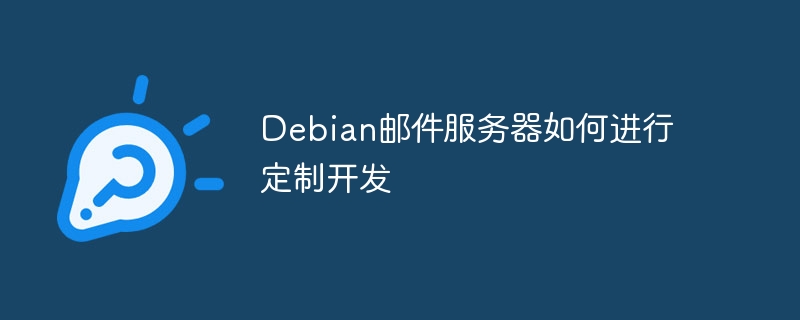
本文介紹如何在Debian系統上構建和定制郵件服務器。 這包括軟件安裝、配置和安全增強等關鍵步驟。
一、軟件安裝
首先,安裝Postfix和Dovecot郵件服務器軟件:
sudo apt update sudo apt install postfix dovecot-imapd dovecot-pop3d
二、Postfix配置
修改Postfix主配置文件 /etc/postfix/main.cf,設置如下參數:
myhostname = mail.example.com mydomain = example.com myorigin = $mydomain inet_interfaces = all inet_protocols = ipv4 mydestination = $myhostname, localhost.$mydomain, localhost, $mydomain home_mailbox = Maildir/ message_size_limit = 10485760 # 10MB mailbox_size_limit = 1073741824 # 1GB smtpd_banner = $myhostname ESMTP smtpd_sasl_type = dovecot smtpd_sasl_path = private/auth smtpd_sasl_auth_enable = yes smtpd_recipient_restrictions = permit_mynetworks, permit_sasl_authenticated, reject_unauth_destination
三、Dovecot配置
Dovecot主配置文件 /etc/dovecot/dovecot.conf 通常無需修改,但需注意認證配置:
protocols = pop3 imap mail_location = maildir:~/Maildir disable_plaintext_auth = no
四、用戶認證配置
修改 /etc/dovecot/conf.d/10-auth.conf 和 /etc/dovecot/conf.d/10-mail.conf 文件:
/etc/dovecot/conf.d/10-auth.conf:
disable_plaintext_auth = no auth_mechanisms = plain login
/etc/dovecot/conf.d/10-mail.conf:
mail_location = maildir:~/Maildir
五、創建測試用戶
創建一個測試用戶:
sudo adduser testuser sudo passwd testuser
六、重啟服務
重啟Postfix和Dovecot服務:
sudo systemctl restart postfix sudo systemctl restart dovecot
七、測試郵件收發
使用 nc 命令測試SMTP服務:
echo "EHLO mail.example.com" | nc -zv localhost 25
預期返回“250 OK”。
八、安全增強
啟用TLS加密和定期更新軟件以增強安全性。
九、高級定制
考慮使用Exim郵件服務器以獲得更多配置選項和擴展性。
本指南提供了一個Debian郵件服務器搭建的基礎框架。 更高級的配置和優化,請參考相關文檔和社區資源。







