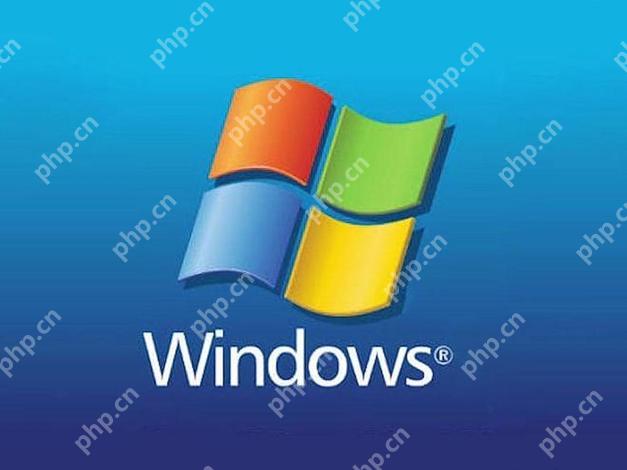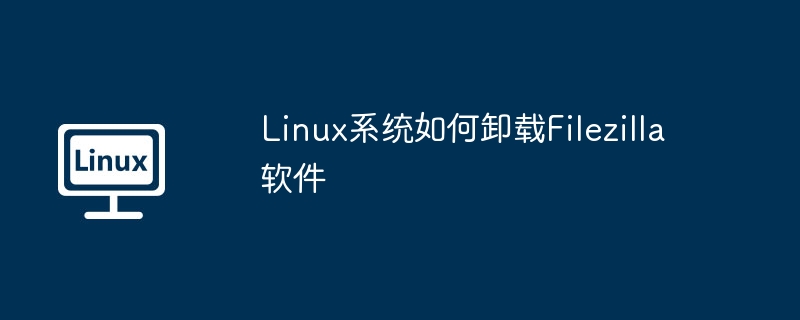
本文介紹如何在不同Linux發行版中卸載FileZilla軟件。卸載方法取決于你的系統類型。請根據你的系統選擇對應的方法。
卸載FileZilla:
-
使用 apt 包管理器:
sudo apt-get remove filezilla # 卸載FileZilla sudo apt-get purge filezilla # 卸載FileZilla及其配置文件
-
Fedora:
使用 dnf 包管理器:
sudo dnf remove filezilla sudo dnf remove --setopt=obsoletes=0 filezilla # 避免自動安裝依賴包
-
centos/RHEL:
使用 yum 包管理器:
sudo yum remove filezilla sudo yum remove --setopt=obsoletes=0 filezilla # 避免自動安裝依賴包
-
Arch Linux/Manjaro:
使用 pacman 包管理器:
sudo pacman -Rns filezilla
-
openSUSE:
使用 zypper 包管理器:
sudo zypper remove filezilla
卸載驗證:
卸載完成后,可以使用以下命令驗證是否成功:
which filezilla
如果命令沒有返回任何結果,則表示FileZilla已成功卸載。
重要提示:
- 卸載前請備份重要數據和配置文件。
- –force 選項可強制卸載,但可能導致系統不穩定,請謹慎使用。
希望以上信息能夠幫助你順利卸載FileZilla。