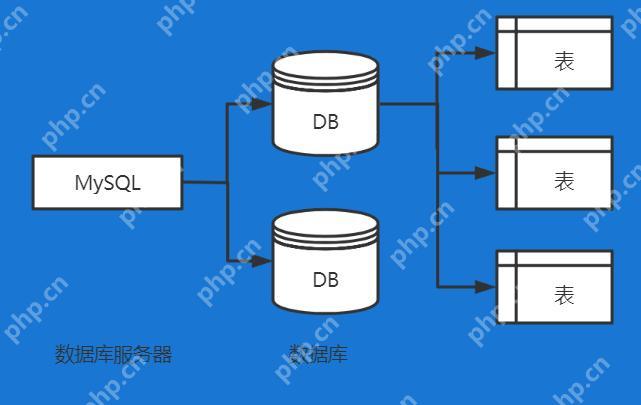在linux系統上實現swagger的多語言支持,需要分步驟進行配置和集成。
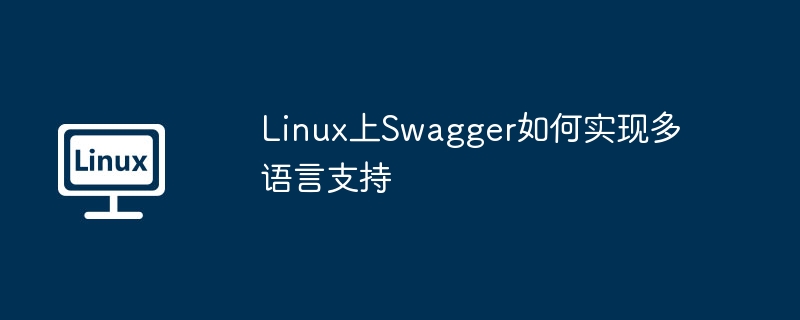
第一步:準備多語言資源文件
創建不同語言的資源文件,例如 messages_en.properties (英文) 和 messages_zh.properties (中文)。 這些文件采用鍵值對的形式存儲文本字符串,例如:
messages_en.properties:
greeting=Hello description=This is an API description.
messages_zh.properties:
greeting=你好 description=這是一個API描述。
第二步:配置Swagger
Swagger 配置文件(例如 swagger-config.yaml 或 swagger-config.json)需要支持國際化。 這通常涉及到在描述和標題等字段中使用占位符,而不是直接寫入文本。 具體的實現方式取決于你使用的Swagger框架和配置方式。 例如,springdoc OpenAPI 可以通過 @Operation 注解的 summary 和 description 屬性來實現國際化。
第三步:集成國際化庫
使用 Java 的國際化庫 (java.util.ResourceBundle) 或 Spring 的 MessageSource 來加載和切換語言資源。 以下是一個 spring boot 應用中配置 MessageSource 的示例:
@Configuration public class InternationalizationConfig { @Bean public MessageSource messageSource() { ReloadableResourceBundleMessageSource messageSource = new ReloadableResourceBundleMessageSource(); messageSource.setBasename("classpath:messages"); // 資源文件基路徑 messageSource.setDefaultEncoding("UTF-8"); messageSource.setUseCodeAsDefaultMessage(true); // 使用代碼作為默認消息 return messageSource; } }
第四步:在Swagger ui中使用多語言
這部分需要根據你使用的Swagger UI版本和集成方式進行調整。 通常需要修改 Swagger UI 的模板文件,或者使用自定義的擴展來實現語言切換功能。 這可能涉及到添加語言選擇器,并根據選擇的語言動態加載相應的資源文件。
第五步:部署和測試
將應用部署到 Linux 服務器,訪問 Swagger UI 頁面,測試多語言功能是否正常工作。 確保你的資源文件路徑和名稱正確,并且在 Swagger UI 中正確加載和使用了這些資源文件。 你可能需要配置一個 LocaleResolver 來確定用戶的語言偏好。 一個簡單的 SessionLocaleResolver 可以基于會話存儲語言信息。
示例 (Spring Boot + Springdoc OpenAPI):
在你的 Spring Boot 控制器中,你可以使用 @Operation 注解和 @MessageSource 來實現國際化:
@RestController @RequestMapping("/api") public class MyController { @Autowired private MessageSource messageSource; @Operation(summary = "#{'greeting'}", description = "#{'description'}") @GetMapping("/hello") public String hello(HttpServletRequest request) { return messageSource.getMessage("greeting", null, LocaleContextHolder.getLocale()); } }
記住替換 “greeting” 和 “description” 為你在資源文件中定義的鍵。 這需要在你的 application.properties 或 application.yml 文件中配置 spring.messages.basename=classpath:messages。 這個例子展示了一個基本的方法,實際應用中可能需要更復雜的邏輯來處理語言切換和資源加載。
通過以上步驟,你可以有效地在 Linux 上實現 Swagger 的多語言支持,為不同語言的用戶提供更好的使用體驗。 請根據你的具體環境和使用的框架調整配置。