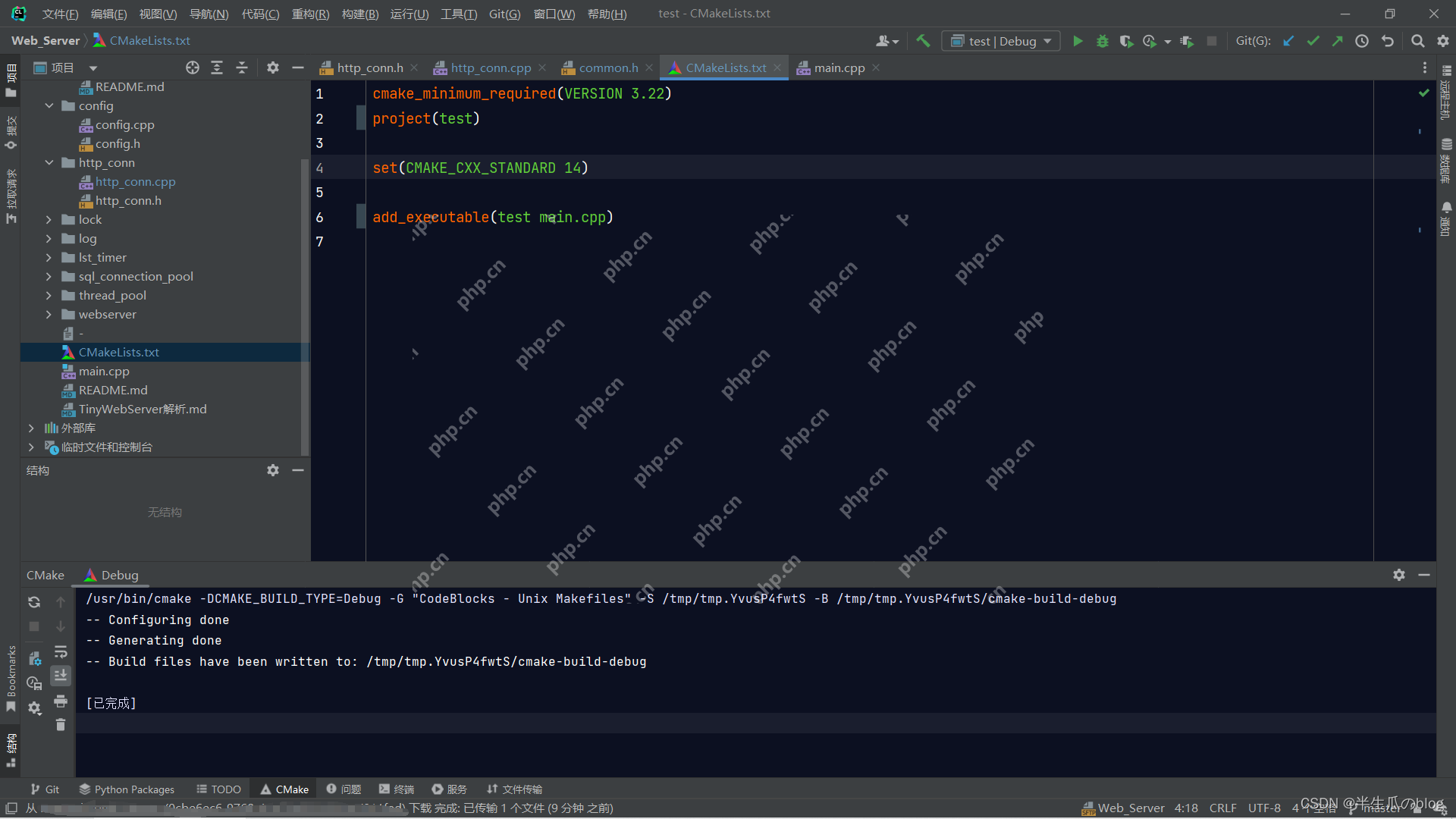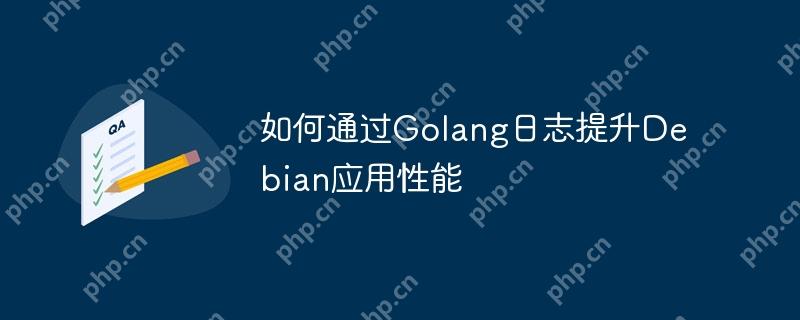確保Debian系統的OpenSSL安全,請遵循以下步驟:
一、系統更新:
首先,更新您的Debian系統至最新版本。使用以下命令更新軟件包列表并升級所有已安裝軟件:
sudo apt update sudo apt upgrade
二、版本確認:
檢查當前OpenSSL版本:
openssl version
三、OpenSSL升級:
若版本過舊,請升級。
- 方法一:直接升級 (推薦): 使用以下命令直接升級到最新穩定版OpenSSL:
sudo apt install --only-upgrade openssl
- 方法二:使用Backports倉庫 (謹慎): 若需安裝更新版本的OpenSSL,可添加Debian Backports倉庫:
echo "deb http://deb.debian.org/debian buster-backports main contrib non-free" | sudo tee /etc/apt/sources.list.d/buster-backports.list sudo apt update sudo apt install openssl=1.1.1k-1~deb10u2 # 或其他所需版本 ``` (請替換`1.1.1k-1~deb10u2`為目標版本號) **四、升級驗證:** 升級后,再次運行`openssl version`命令驗證版本是否更新成功。 **五、服務重啟:** 若OpenSSL用于關鍵服務(如apache、nginx、Postfix等),請重啟這些服務以應用新版本: ```bash sudo systemctl restart apache2 # Apache sudo systemctl restart nginx # Nginx sudo systemctl restart postfix # Postfix
六、日志監控:
定期檢查系統日志,及時發現潛在安全問題:
sudo tail -f /var/log/syslog sudo tail -f /var/log/apache2/error.log # Apache sudo tail -f /var/log/nginx/error.log # Nginx
七、自動更新:
為保障系統安全,建議啟用自動更新功能。 可以使用unattended-upgrades包:
sudo apt install unattended-upgrades sudo dpkg-reconfigure -plow unattended-upgrades
通過以上步驟,您可以有效地修復和預防Debian系統中的OpenSSL漏洞,并維護系統的安全性。 請注意,在操作前備份重要數據,并謹慎操作命令。